Sending Single send Emails
When you send a email template, there is many options, This document will explain the options
With Sending email inside of CreataCRM
You have a send Drop down menu when target a Template to the Object type like Contact or company.
Sending Dialog Box
- To Send or Close and cancel
- To : You can send muitple, remember if you put 2 people in the email, they will not see each other, it will send both indivually.
- CC the email
- BCC the email
- Subject of the email
- Send through the SMTP server, this setup per user. Click here to setup if doesnt work
- Change the Template. To create or Edit a Email Template
- Detail of the email
- You can attach files to the email.
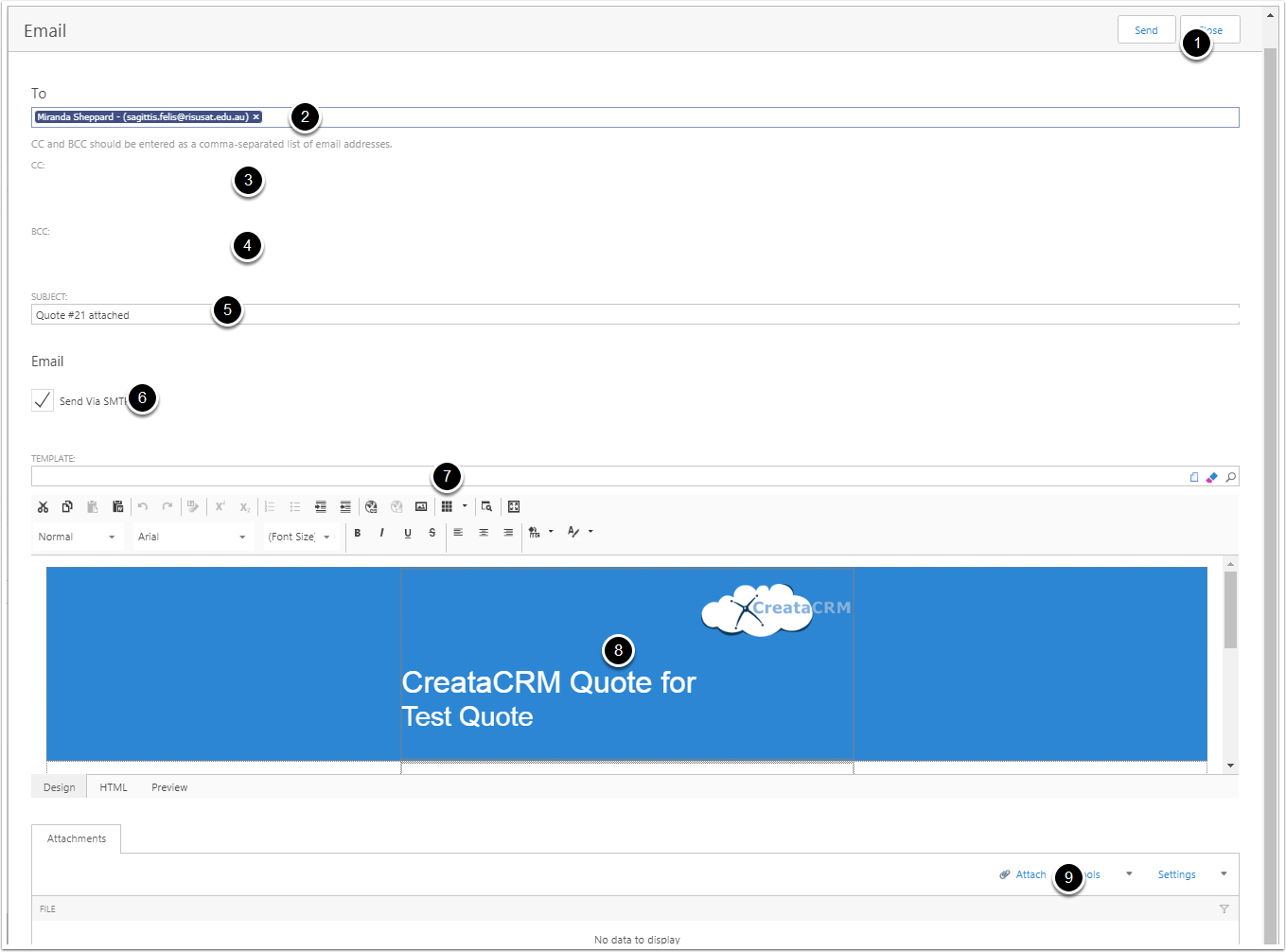
Change to Tracking Email
You can Change to track email, If the user opens the email address, you can review the activity, Untick SMTP.
![]()
Review Email Feeds from Tracking Emails
- You can goto Marketing
- Email Feeds
- Subject of the email
- Contact that has open or click on email
- Event Type
- URL they click on
- Score 10 points for click 2 for open.
- Time
- Location
![]()