Setting up CreataCRM for Marketing
Follow the instructions below to configure SPF & DKIM records for this domain. We highly recommend that you do this to ensure your messages are delivered correctly and quickly.
SPF Record
You need to add a TXT record at the apex/root of your domain (@) with the following content. If you already send mail from another service, you may just need to add include:spf.postal.creatacrm.com to your existing record
Add v=spf1 a mx include:spf.postal.creatacrm.com ~all
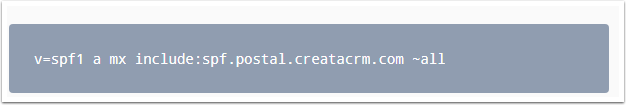
DKIM Record
You need to add a new TXT record with the name postal-xxxxx._domainkey with the following content. every client will be given a unique DKim Path, we will send you

Add a Tracking Domain
You will need to add a new CName that will be
click.yourDomain.com point to track.postal.creatacrm.com
For example click.acompany.com.au to track.postal.creatacrm.com
Add Return Path
This is optional but we recommend adding this to improve deliverability. You should add a CNAME record at psrp.alphathorn.com to point to the hostname below.
psrp.yourdomain.com.au to mx.postal.creatacrm.com